Capture screen and mic input using FFmpeg and ALSA¶
Updated: May 07, 2024
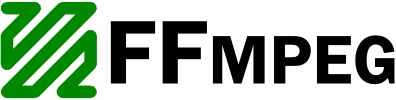
Recently, interesting commands appeared in commandlinefu about x11grab using ffmpeg. All are very interesting commands and they did what I expected in my Debian. But only one thing is missing. While creating a screencast, If I want to speak, that should appear in the capturing stream.
Thanks to alsa and ffmpeg, they have a way to capture my laptop’s in-built mic input. So I customized the existing commands which appeared in commandlinefu and created a small script.
#!/bin/sh
# simple command to capture your screen
OUTPUT="${1:?[usage] screencast.sh OUTPUTFILE}"
getgeometry()
{
xwininfo -root |
grep 'geometry' |
awk '{print $2;}'
}
captureX11()
{
ffmpeg -f alsa -itsoffset 00:00:02.000 -ac 2 -i hw:0,0 \
-f x11grab -s $(getgeometry) -r 10 -i :0.0 \
-sameq -f mp4 \
-s wvga \
-y "${OUTPUT}"
}
captureX11
Finally I created my first screencast using screencast.sh script. Here is the video
Atlast, I don’t want to install one more app to create screencast. FFmpeg is with me !!!

